SPRING 2025 - I've just completed a WEBSITE REVAMP! Everything is still here but may be in a slightly different place where than you left it and there's also lots of new sections, so if you're having trouble finding something in particular or you spot something that's not working as it should, please do get in touch and I'll do my best to help!

Cute Bee Birthday Card SVG Templates
- Home
- SVG files
- SVG Card Templates
- Bee Birthday Card SVGs
Sweet bee birthday card SVG file templates - ideal for Cricut and similar cutting machines - SVG, DXF, EPS, PNG file formats - with 2 designs...
 Cute bee birthday card templates for cutting machines
Cute bee birthday card templates for cutting machinesGet both cards in a double-set here...
Card template for Cricut and similar digital cutting machines or cutting by hand
SVG, DXF, EPS & PNG file formats
Template includes the envelope
Cuts on the standard Cricut mat (not the specialist card mat)
For personal craft projects and small-business commercial use (up to 200 products)
For physical (craft) products only - no digital products, use, or sharing
Bee Birthday Card SVG Files
I love bees - their gentle buzzing is the perfect soundtrack to those wonderful, lazy summer days! So what better to decorate my new birthday card designs with..!
I've created two bee birthday card designs, one with a larger detailed bee and some smaller flowers, and the other with larger flower designs and a smaller bee.
Each design is available separately, but you can also get them in a cute double-pack to save money.
 Bee card templates - two designs
Bee card templates - two designsMy bee card templates are easy to make - they use the same basic process as nearly all my other card designs - so you'll need three sheets of A4 or Letter-sized cardstock (flat) which also includes the envelope. The cards use the standard Cricut mat (not the specialist card mat).
You'll cut and score the card and envelope with your machine (more on this in just a moment) to make a square card that's around 12 x 12 cm (approximately 4.75 x 4.75 inches) with the envelope ending up just a little larger.
For scoring the fold lines for the card, you can use your cutting machine if it has the appropriate scoring tool, or you can score by hand using a knitting needle or similar blunt point. I have a page (right here) that has a discussion about scoring tools, scoring by hand, plus all the instructions you'll need to setting the score lines up to score correctly using the cutting machine - the instructions are specifically for setting up in Cricut Design Space, but if you use another type of cutting machine, you just need to follow the equivalent steps for your own machine, so I think you'll still find it quite helpful - check it out here...
 Bee card template - SVG, DXF, EPS, PNG
Bee card template - SVG, DXF, EPS, PNGOnce your card is cut and scored, you can continue with the instructions to help you fold and assemble the card and envelope - that's right here...
Because there's two different bee birthday card SVG designs, I wanted to share more pictures of both, to help you decide which you prefer, or just so that you can take a good look at everything first, if you decide you want both - I'll share them right below, starting with the card with the larger bee design, then following on with the smaller bee and then I'll share both again at the end so you can see them both together again...
You can also get some colour ideas for your own bee birthday card project, too!
Lets go...
Big Bee Card Template
 'Big-bee' birthday card template
'Big-bee' birthday card template Big bumblebee card template
Big bumblebee card templateSo here's your big bee card template - he's got detailed wings and a cute fluffy body.
I picked yellow and black for the card colours in the template (see photo above) - these kind of seemed the obvious choice for a bee theme!
I paired up the card with a orange envelope to represent the flowers and the summer time.
I think the look is cheerful, bold, and happy - quite contemporary and quite fun!
I also made an alternative version, to inspire you with some different ideas in case the yellow and black aren't your top choice...
My alternative bee birthday card idea is quite different, using softer, more neutral colours - with a cream outer card, a deep rust-orange inner card and a simple pale grey envelope (see photo below).
I think this version looks very classic and quite sophisticated - still very pretty with the lovely soft cream, too!
 Bee card template in soft cream, rust-orange, and a pale grey envelope
Bee card template in soft cream, rust-orange, and a pale grey envelopeThere's lots of different colour ideas for the bee card - you could choose:
- bright, summery colours
- softer, pastel florals
- warm neutrals
 Bee papercut card template
Bee papercut card templateI made the big bee cards with my Cricut Maker and:
- Cricut cardstock for the outer card (yellow card) - cut with 'Cardstock for intricate cuts' setting in Cricut
- Sizzix 'Surfacez' cardstock for the outer card (cream card) - cut with 'Cardstock for intricate cuts' setting
- Black Clairefontaine Trophee cardstock (160 gsm) for the inner card (for the yellow card) - cut with 'Light cardstock' setting
- Dovecraft 'Colours' paper (120 gsm) for the inner card (rust-orange for the cream card - plus soft grey and pinky-orange for the envelopes) - cut with 'Copy Paper' setting (the paper is white on the reverse side)
 Bee card template - Sizzix cardstock
Bee card template - Sizzix cardstock Big bee birthday card template
Big bee birthday card templateLittle Bee Card Template
 'Little-bee' card template
'Little-bee' card template Little bee card template - bee and flowers
Little bee card template - bee and flowersAnd this is my little bee birthday card SVG template - he's just a little bee, with big flowers - so the feel of the card is more floral, if that's what you prefer...
Again, I made the little bee card template in yellow and black (see image just above) - bee colours! I teamed this one up with a nice green envelope though, just to show you how it looks a little different from the big-bee yellow and black card with the orange envelope.
The yellow and black card has a bold, contemporary and very happy feel to it - I think that the green envelope, compared to the orange one I used for the big-bee card, gives it a fresher and perhaps a more springlike feel.
I made an alternative version for this card too - it's in a lovely soft green, with a simple white inner card and a bold splash of yellow for the envelope (see image just below).
 Cute little bee papercut card in soft green and yellow
Cute little bee papercut card in soft green and yellowI chose the soft green colour to represent a really peaceful garden - with the fun splash of yellow for the envelope to represent the yellow on the bee, and the summer flowers. You could also go with a calmer envelope if you preferred.
I think the feel of this one is very pretty, classic, and very calm.
Of course, you can change the colours up to suit your own style - if you missed it earlier, I've given a couple of ideas for you to think about, whilst writing about the big-bee card in the section above.
It's best to try and find a nice contrast of colours (or tones - light/dark) for the inner and outer card - just so that the design stands out nicely. Black and white are always useful to try for the inner card if in doubt, especially if your outer card is quite bold in feel, and white can also work well against pastels, too!
 Bee and flowers card - made with my Cricut Maker
Bee and flowers card - made with my Cricut MakerI made the little-bee cards with my Cricut Maker and:
- Cricut cardstock for the outer card (yellow card) - cut with 'Cardstock for intricate cuts' setting in Cricut
- Sizzix 'Surfacez' cardstock for the outer card (green card) - cut with 'Cardstock for intricate cuts' setting
- Black Clairefontaine Trophee cardstock (160 gsm) for the inner card (for the yellow card) - cut with 'Light cardstock' setting
- White Eastlight Premium cardstock (160 gsm) for the inner card (for the green card) - cut with 'Light cardstock' setting
- Dovecraft 'Colours' paper (120 gsm) for the envelopes - cut with 'Copy Paper' setting (white on reverse side)
 Papercut birthday card template with flowers and little bee design
Papercut birthday card template with flowers and little bee design 'Little-bee' birthday card template
'Little-bee' birthday card templateYou can get my 'Little Bee' card template from my store here...
See Both Bee Birthday Card SVG Templates
You can see both of my bee birthday card SVG templates together below - to help you choose which you prefer. The card templates are available individually and also available as a pack of two for a saving.
Please check carefully which design you're buying, as due to the digital nature of the product, once you've already downloaded the item, I'm unable to give a refund if you bought the wrong one.
Get BOTH bee card templates here...
You can also get the big bee card design in my pretty birthday card bundle #1 (5 different designs)
And the little bee card design as part of the 5 different cards in my pretty birthday card bundle #2
SVG, DXF, EPS, PNG file formats
For personal craft projects and small-business commercial use (up to 200 products)
For physical (craft) products only - no digital products, use, or sharing
You can find the instructions for setting up the score lines correctly in Cricut Design Space on this page - it's likely you will find them useful even if you're using a non-Cricut cutting machine...
My craft tutorial to help you fold and assemble the card is on this page...
General help with accessing, opening or downloading the files, is here...
You Might Also Like:
Lotti Brown's Designs & Templates
How-tos...
- How to use SVG cut files for Cricut (also other cut file formats & machines)
You might also like this pretty bee shadow box project - it could make a lovely hand-made gift for the recipient of the bee card - or you might prefer just to keep it yourself to display in your home - take a look at the project here...
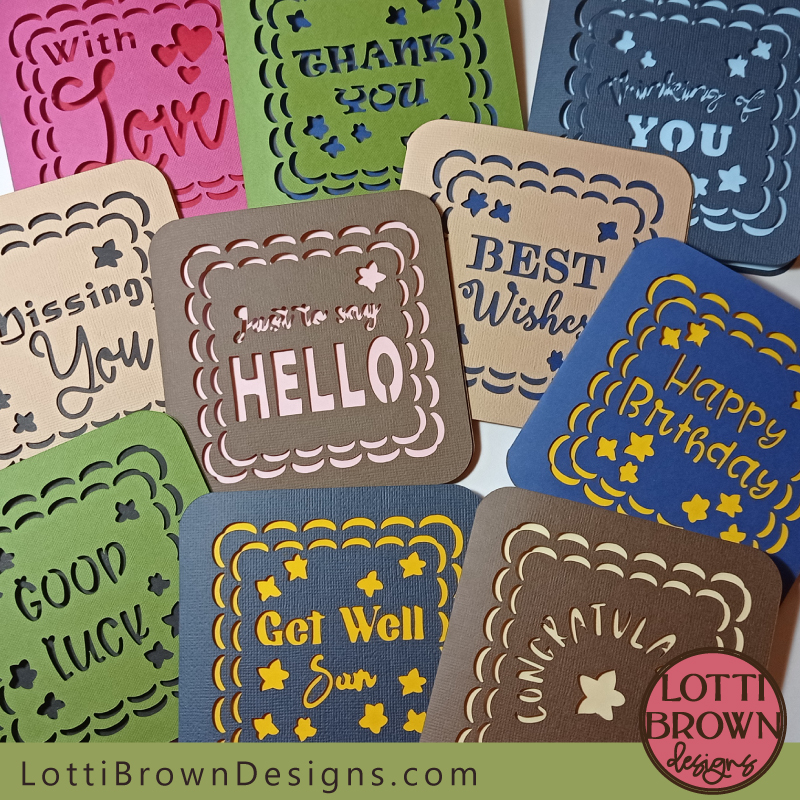 Card templates for all different occasions - ideal for Cricut
Card templates for all different occasions - ideal for CricutIf you like my way of making cards, take a look at my large collection of card templates, covering all kinds of different occasions, that I'm adding to all the time - start browsing here...
Want to keep in touch?
Sign up below for my free email newsletter...
My newsletter is usually sent out once a month (at the end of one month or the start of the following month) and you can unsubscribe any time...
Sign up below...!
Recent Articles
-
Willow Tree Symbolism and Celtic Willow Art
Apr 11, 25 05:43 AM
Explore willow tree symbolism and meaning - Celtic willow art and printed products... -
Wild Dog Rose Pattern & Products
Apr 07, 25 06:12 AM
Pretty dog rose pattern and products in a nostalgic heritage style recalling pretty hedgerows of flowers... -
British Robin Book Recommendations
Apr 04, 25 06:26 AM
My British Robin book reviews and recommendations - learn about Britain's favourite bird...
Follow me:
Share this page:





