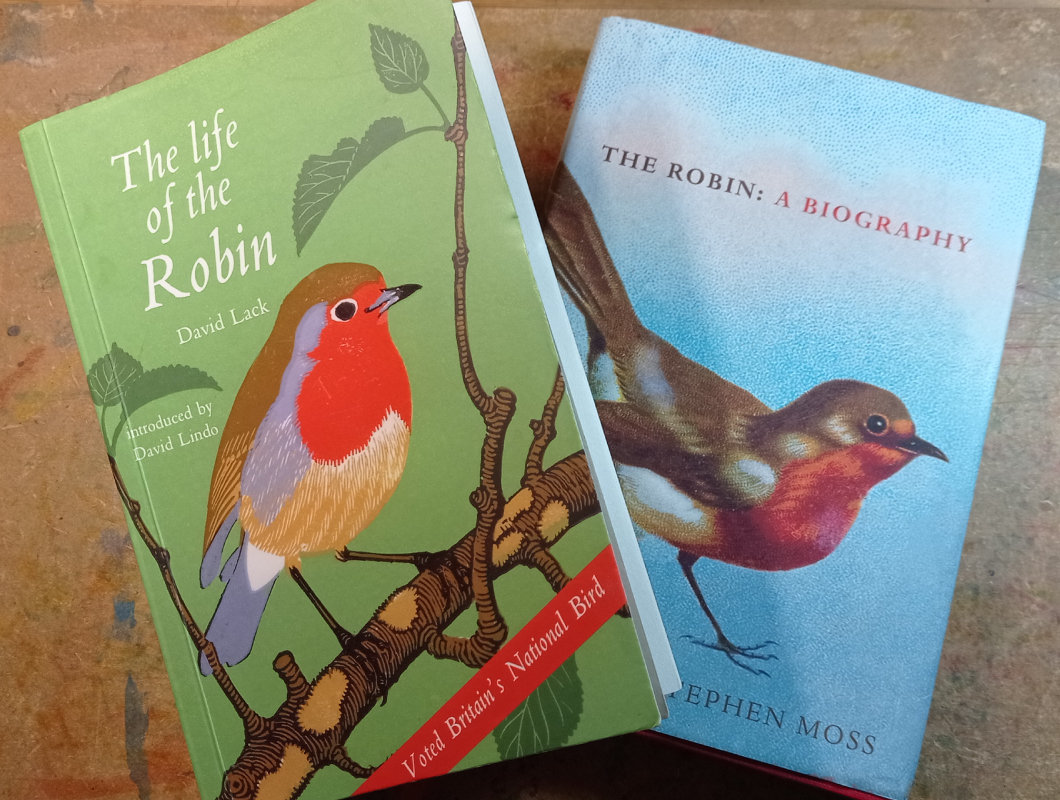SPRING 2025 - I've just completed a WEBSITE REVAMP! Everything is still here but may be in a slightly different place where than you left it and there's also lots of new sections, so if you're having trouble finding something in particular or you spot something that's not working as it should, please do get in touch and I'll do my best to help!

Cricut Print Then Cut Card Templates
Cricut print then cut card templates for you to make pretty cards with your cutting machine...
Easy cardmaking project with full instructions for Cricut Design Space.
 Pretty print then cut card templates for Cricut cutting machines
Pretty print then cut card templates for Cricut cutting machinesIf you like making cards, I hope you'll love my print then cut card templates. Each features my own artwork which I've created especially for each of the cards.
If you're new to print then cut, don't worry, I've kept it really simple and I also have full step-by-step instructions so that you can follow along easily with what to do.
The instructions are for print then cut in Cricut Design Space, but I know that other makes of cutting machine also have their own equivalent print and cut function, so you should be able to use the image I provide easily in other brands of cutting machine...
You will need an at-home printer, as well as your cutting machine, to use the print and cut function.
If you don't have a cutting machine, or if your cutting machine doesn't have a print and cut function, you can still use the card template. The image to be printed comes separately, so you can just print it out yourself on your normal printer and trim it carefully with a craft knife or guillotine.
 Pretty, floral print then cut card template
Pretty, floral print then cut card templateHow to Make Cricut Print Then Cut Cards
The card templates themselves are based on my usual cut card template - but for these Cricut print then cut cards, rather than the design being cut out of the template, you use your Cricut together with your at-home printer to print it onto a sheet of cardstock or photo paper, cut it with your Cricut, and then glue it onto the card, with an additional topper
 Print and cut poppy card
Print and cut poppy card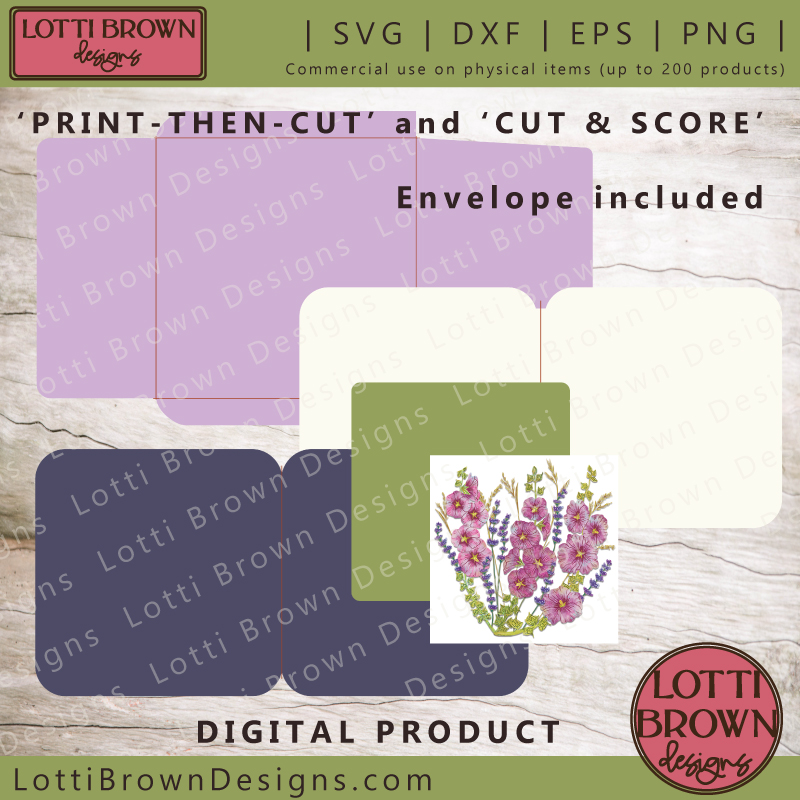 Use the 'print-then-cut' and the 'cut & score' functions on your cutting machine
Use the 'print-then-cut' and the 'cut & score' functions on your cutting machineI have full instructions for the Cricut print then cut function here to help you make your new card template.
The rest of the card is made in the usual way, using the cut and score functions of your cutting machine and following the instructions in my page on how to score with Cricut right here - the only difference is that you will have an extra topper square, which you will see at the top of your layers panel on the right. I mention this in my print then cut instructions, but I suggest that you hide this single layer for the purpose of following the instructions, then unhide it again right before you cut.
I have basic instructions for assembling the card here alongside my print then cut instructions - but if you need more help with the folding and assembling of the card and envelope I have a detailed craft tutorial for making my cards and envelopes here.
Don't worry if all this seems a lot - if you start with my print then cut card instructions here, I'll guide you through and point you in the direction of the more detailed tutorials at the right time, if you want to explore those as part of the process.
 Sunflower print & cut card template
Sunflower print & cut card templateNeed to know:
SVG, DXF, EPS and PNG file formats with JPG or PNG image for print & cut
Uses three sheets of A4 or Letter-sized cardstock for the main card & envelope - PLUS a smaller square of card for the topper square and a smaller square of card or photo paper for printing the image
The template includes the envelope
Uses the standard Cricut sticky mat
Uses the 'print then cut' and the 'cut & score' functions on your cutting machine
Makes a completed card that's around 12 x 12 cm (4.7 x 4.7 inches) with an envelope that's a little larger
The print then cut image cuts at 9.7 x 9.7 cm (3.82 x 3.82 inches)
The print then cut card templates are a fun and easy way to make pretty handmade cards at home, but please do remember that the image will only be as good as your printer and paper quality, so if you have a basic home printer like I have, the image will not print out to a professional standard.
My printer is cheap and basic, but I thought that the images still printed well enough to be happy and proud to send or sell these little home-crafted cards - even though I don't think that they photographed as well as they look in real life! I actually did a test of printing on different cardstock types that you can check out here...
So if you do like the look of these cards, I hope you'll have a go and see if you enjoy making and sending them...
Print Then Cut Card Designs
Here are my print then cut card templates for you - all the designs are my own artwork.
Click on one of the images below and it will take you to either the listing in my store, or a page on my website (which will also link to the listing).
Please check back often as I enjoy designing and making these Cricut print then cut cards, so if you like them I'd love to make more designs for you!
Print then Cut Christmas Card Templates
Check out all the Christmas print then cut card templates on this page...
Take a look at all the print then cut Christmas card templates on this page!
Testing Print and Cut with Different Cardstock & Paper Types
 Print and cut cardstock and paper test
Print and cut cardstock and paper testI did a test to see which type of paper or cardstock I thought was best for printing onto for print and cut - you can see my tests and results here...
More Card Templates for You
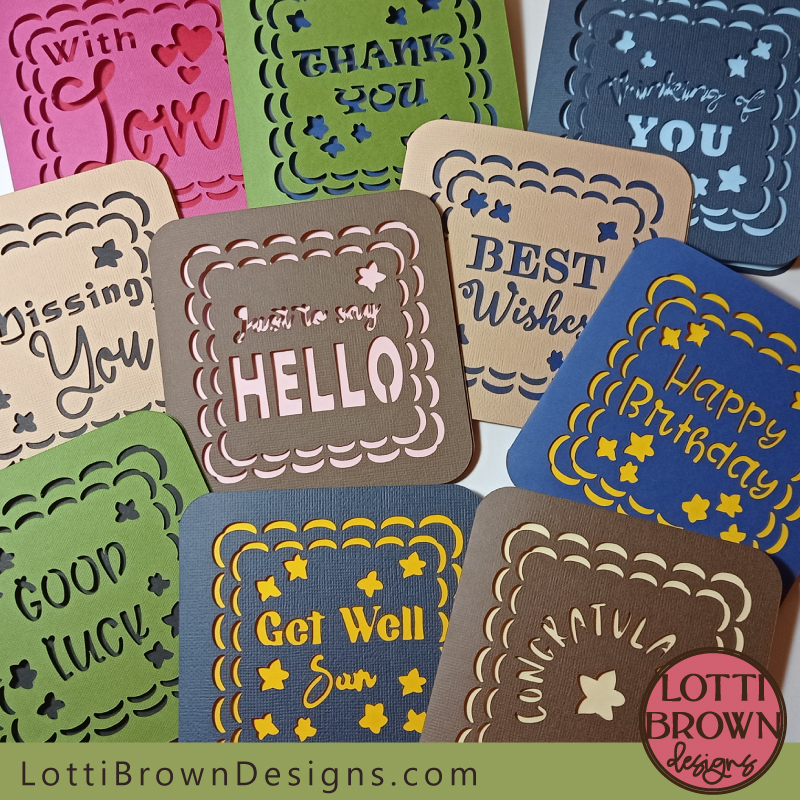 Lots more card templates for your Cricut
Lots more card templates for your CricutIf you enjoy making cards with your Cricut, please do visit my main card template page here which now has over 90 different card templates for you to cut and enjoy! They're for all different occasions and I'm adding more all the time, so I hope you'll find something for your next card-sending occasion amongst all my designs.
You Might Also Like:
Lotti Brown's Designs & Templates
How-tos...
- How to use SVG cut files for Cricut (also other cut file formats & machines)
If you like using the print then cut function of your cutting machine, check out my range of papercraft Christmas ornaments using the print and cut feature, here...
 Papercraft print and cut Christmas decoration ideas for your festive crafting!
Papercraft print and cut Christmas decoration ideas for your festive crafting!The instructions for making the decorations are here...
If you like my art, you can see more of it here (physical prints, not currently available digitally).
Want to keep in touch?
Sign up below for my free email newsletter...
My newsletter is usually sent out once a month (at the end of one month or the start of the following month) and you can unsubscribe any time...
Sign up below...!
Recent Articles
-
Willow Tree Symbolism and Celtic Willow Art
Apr 11, 25 05:43 AM
Explore willow tree symbolism and meaning - Celtic willow art and printed products... -
Wild Dog Rose Pattern & Products
Apr 07, 25 06:12 AM
Pretty dog rose pattern and products in a nostalgic heritage style recalling pretty hedgerows of flowers... -
British Robin Book Recommendations
Apr 04, 25 06:26 AM
My British Robin book reviews and recommendations - learn about Britain's favourite bird...
Follow me:
Share this page: