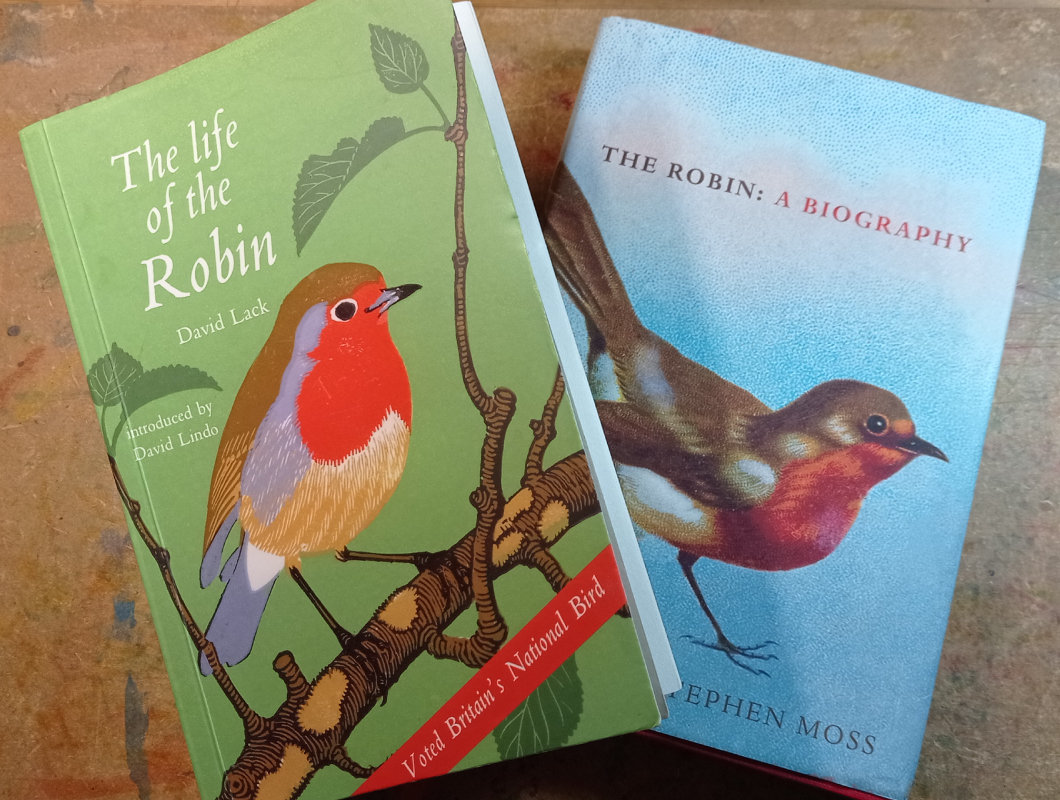SPRING 2025 - I've just completed a WEBSITE REVAMP! Everything is still here but may be in a slightly different place where than you left it and there's also lots of new sections, so if you're having trouble finding something in particular or you spot something that's not working as it should, please do get in touch and I'll do my best to help!

Tropical Fish Card to Print Then Cut on Cricut
- Home
- SVG files
- Print Then Cut Card Templates
- Tropical Fish Card
Tropical fish card to print then cut on Cricut - beautiful fine art tropical fish artwork to print then cut - and a card template (with envelope) to cut...
 Tropical fish print then cut card template
Tropical fish print then cut card templateGet the tropical fish print then cut card template from my store here...
Digital download print then cut card template
SVG, DXF, EPS and PNG file formats with JPG image for print & cut
The template includes the envelope
Uses the standard Cricut sticky mat
Uses the 'print then cut' and the 'cut & score' functions on your cutting machine
You will also need a home printer
For personal crafting and small-business commercial use (up to 200 products)
For physical/craft products only - no digital products, use or sharing
Tropical Fish Card to Print then Cut on Cricut
 Print then cut tropical fish artwork for cardmaking with Cricut
Print then cut tropical fish artwork for cardmaking with CricutI love the bright colours of tropical fish and when I created this artwork, I knew that I wanted to make it into a card to print then cut on Cricut... So here it is!
If you've not made a print and cut card before, don't worry - it's not as difficult as it sounds! You will just need a home printer along with a cutting machine like a Cricut - if you don't have a cutting machine or if your machine doesn't do 'print then cut' you can cut the template by hand with a craft knife and just print the front image with your home printer.
 Card template with envelope included - 'print then cut' and 'cut and score'
Card template with envelope included - 'print then cut' and 'cut and score'The finished print then cut card is 12 x 12 cm (around 4.75 x 4.75 inches) - with the tropical fish front design at 9.7 x 9.7 cm (3.82 x 3.82 inches).
You will need:
- three sheets of A4 or Letter-sized cardstock for the main card template including the envelope
- plus an extra square of card for the topper square
- and one sheet of A4 or Letter-sized printable cardstock for the print then cut design (the tropical fish part)
I have full instructions for using print then cut on Cricut on my instruction page here, along with the further instructions for printing and scoring the card and envelope and making the card.
 Colourful tropical fish card template to print and cut
Colourful tropical fish card template to print and cutPlease remember that the artwork will only print as well as your own home printer will allow, which may not be to a professional standard. I've used my standard home printer for these cards (it's quite basic and about 8 years old) and I'm happy with the quality to send (although I don't think they photograph as well as they look in real life)...
I did a little experiment with cardstock with this card and tried out a watercolour card for printers, as well as my usual lightweight card - I'll share the photos below and talk you through it...
I also tried to print on glossy photo paper, but my printer wasn't happy with that as the paper was too slippery to curl around the mechanism properly - I'm getting a back loading home printer, soon, so that I can try printing on glossy surfaces and thicker crafting cardstock, too.
EDIT: I got the new printer and did a further test of different cardstock and paper types (including the glossy photo paper) - you can see the test and all the results here....
 Artwork printed on Eastlight Premium white cardstock (160 gsm)
Artwork printed on Eastlight Premium white cardstock (160 gsm)So for the card above, I used Eastlight Premium white cardstock (lightweight smooth cardstock - 160 gsm) to print onto - this is my usual crafting cardstock and the card I chose for my recent floral print then cut cards. I was happy with the print (although it does look slightly speckly when you photograph close up) but I wanted to try a watercolour printer paper and see if it was any different...
So that's what I tried for the card below - Ecoline Liquid Water Colour Print Paper (lightweight card/paper, smooth surface -150 gsm). It turned out pretty similar to my eye!
For me, I think I actually prefer the print on the Eastlight Premium cardstock (above). The Ecoline cardstock (below) looks to have more of a speckly effect when printed, which I think you can also tell on the photographs (not quite as noticeable to the naked eye, though) which must be due to the slightly more textured, and perhaps absorbent, nature of the watercolour paper. It does, arguably, give more of a watercolour effect to the artwork though.
I thought the comparison was quite interesting though. I'll mainly be using the Eastlight Premium cardstock for similar print then cut projects in the future - although I will be doing further comparison tests with other cardstocks and papers, too.
 Artwork printed on Ecoline Liquid Water Colour Print Paper (150 gsm)
Artwork printed on Ecoline Liquid Water Colour Print Paper (150 gsm)For both the cards, I also used:
- Sizzix 'Surfacez' textured cardstock for the outer card and topper square for both cards - cut using the 'Medium Cardstock' setting in Cricut Design Space
- Eastlight Premium white cardstock (160 gsm) for the inner card for both cards - cut using the 'Light cardstock' setting
- Dovecraft 12 x 12" Colours Paper Pack (120 gm) for both envelopes - cut using the 'Copy Paper' setting
- I cut both 'print then cut' designs with the 'Light Cardstock' setting (see the paragraph just above the photo above to see which cardstock/papers I used).
 Print then cut tropical fish design for Cricut
Print then cut tropical fish design for CricutFor both cards, I tried to select colours from the tropical fish artwork - this is always a really good idea for choosing which colours of cardstock you want to use with the design...
 Pretty purples and yellows
Pretty purples and yellowsSo for the template for the card, I actually chose the green and blue colour scheme that you can see in the photo below - this is a really easy scheme to choose for a tropical fish card, with the blue of the water and the green of the weeds giving it that nice watery look...
For my alternative version (above) I wanted something a little different so I've gone for combining the yellow of the fish with a pretty lilac, which is actually just a touch of colour in some of the weeds, and finishing with a richer purple for the envelope. I think it looks fun, colourful, and more feminine.
 Blue and green tropical fish card
Blue and green tropical fish cardHopefully, you can have lots of fun choosing colours for your own tropical fish card and also in making the card.
 Paper and cardstock printing test for print and cut
Paper and cardstock printing test for print and cutEDIT: After creating this page, I got a new printer and did a test to see how this design (and a further design) printed onto a range of different cardstock types - you can see my unscientific scientific experiment and the results here...
Get the Tropical Fish Print then Cut Card Template
If you like my tropical fish card design to print then cut on Cricut, you can get the files for the template from my store at the link just below...
 Tropical fish print then cut card template
Tropical fish print then cut card templateGet the tropical fish 'print then cut' card template from my store here...
Digital download print then cut card template
SVG, DXF, EPS and PNG file formats with JPG image for print & cut
The template includes the envelope
Uses the 'print then cut' and the 'cut & score' functions on your cutting machine
You will also need a home printer
For personal crafting and small-business commercial use (up to 200 products)
For physical/craft products only - no digital products, use or sharing
To start making the card, follow the instructions on this page (a link to this page also comes in a PDF with your downloaded files).
If you like the tropical fishes artwork, you can get it as an art print, plus other printed products (cushions & pillows, mugs, bags, laptop skins, notebooks and much more) all here...
You Might Also Like:
Lotti Brown's Designs & Templates
How-tos...
- How to use SVG cut files for Cricut (also other cut file formats & machines)
If you like making print then cut cards, I have a small selection of card designs for you to make on this page...
 Print then cut card templates for Cricut
Print then cut card templates for CricutIf you want to make papercut cards using the same basic template as for the print then cuts, I have a large collection of cards for all different occasions on this page...
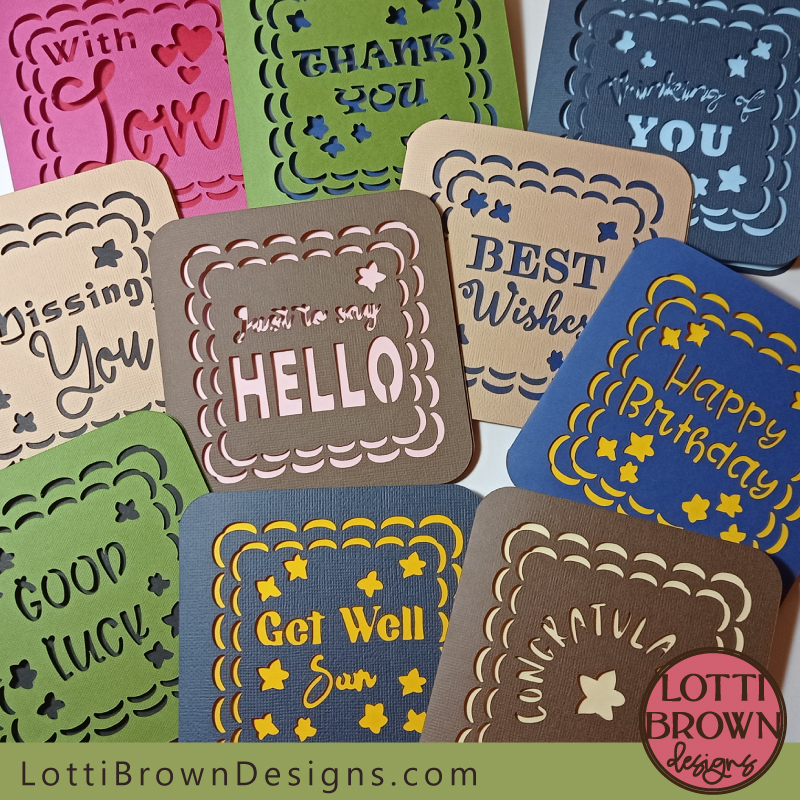 Papercut greeting card templates for Cricut - all different occasions!
Papercut greeting card templates for Cricut - all different occasions!Want to keep in touch?
Sign up below for my free email newsletter...
My newsletter is usually sent out once a month (at the end of one month or the start of the following month) and you can unsubscribe any time...
Sign up below...!
Recent Articles
-
Willow Tree Symbolism and Celtic Willow Art
Apr 11, 25 05:43 AM
Explore willow tree symbolism and meaning - Celtic willow art and printed products... -
Wild Dog Rose Pattern & Products
Apr 07, 25 06:12 AM
Pretty dog rose pattern and products in a nostalgic heritage style recalling pretty hedgerows of flowers... -
British Robin Book Recommendations
Apr 04, 25 06:26 AM
My British Robin book reviews and recommendations - learn about Britain's favourite bird...
Follow me:
Share this page: