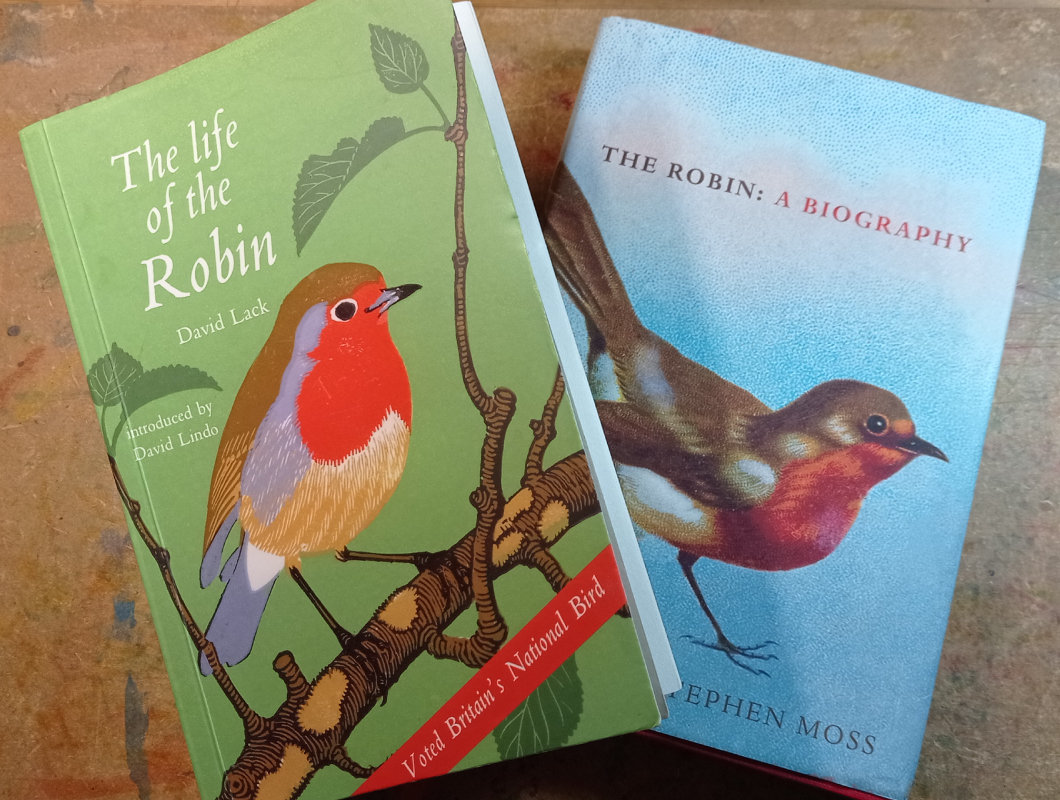SPRING 2025 - I've just completed a WEBSITE REVAMP! Everything is still here but may be in a slightly different place where than you left it and there's also lots of new sections, so if you're having trouble finding something in particular or you spot something that's not working as it should, please do get in touch and I'll do my best to help!

Retirement Card Template
- Home
- SVG files
- SVG Card Templates
- Retirement Card SVG
Retirement card template to make with your Cricut or similar cutting machine...
- SVG, PNG, EPS & DXF file formats
- Peaceful garden-scene design, suitable for both men and women
- Envelope included in the template
 Happy Retirement card template for your Cricut
Happy Retirement card template for your CricutGet the retirement card SVG template from my store here...
Digital download card template for cutting machines
SVG, DXF, EPS & PNG file formats
Uses the standard Cricut mat
For personal craft use and small-business commercial use (up to 200 products)
For physical (craft) products only - no digital products, use, or sharing
Retirement card template
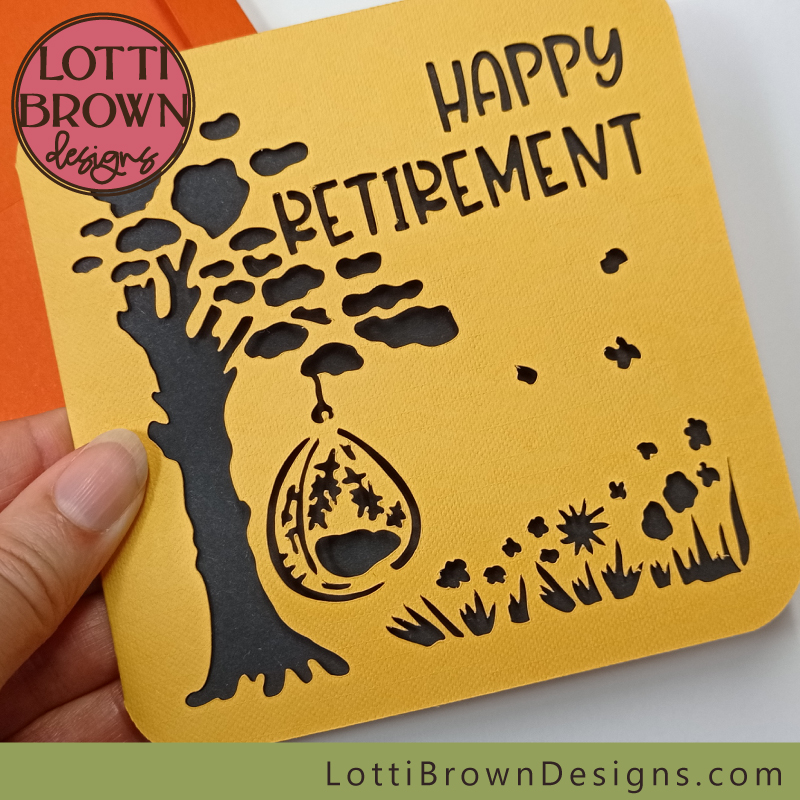 SVG template for a retirement card
SVG template for a retirement cardI've spent a long time thinking about making a retirement card and how to create the design, so when I was asked for one, recently, I knew that I had to gather my ideas together and actually come up with a retirement card design for you...
I wanted to create a retirement card template that felt like happiness, peace and relaxation and was able to tell a story of retirement in one simple scene, without being geared particularly towards either a man or woman and suitable for both - and this is the idea I came up with...
A tranquil garden with a comfortable hanging chair attached to a tree, with flowers and butterflies - and hours and hours to just relax and daydream in the sun, or read, or chat, or garden - or whatever activities the new retiree enjoys the most!
Gosh! I think I just described my ideal retirement!
So if you know someone about to retire who would find this the ideal retirement, too, then this is the card for them!
 Retirement card SVG file - 'cut and score' project
Retirement card SVG file - 'cut and score' projectThe retirement card template is a 'cut and score' project for you to make on your Cricut or similar cutting machine. You will need to cut the design with your cutting machine (or manually) and also score the fold lines (can be done with your cutting machine or manually)...
I have a full step-by-step tutorial with information about setting the card template up properly in Cricut Design Space to get the lines to score correctly - you can find that here - it's also got information about choosing a scoring tool and scoring without a machine and you may even find it helpful, too, if you're using a cutting machine other than Cricut - take a look here!
Once the card is cut and scored, I also have a craft tutorial to show you how to fold and assemble the card (and envelope) - you can find the tutorial right here...
 Retirement card SVG cut file
Retirement card SVG cut fileThe retirement card template:
- cuts using the standard Cricut mat (not the specialist card mat)
- uses three A4 or Letter-sized sheets of cardstock
- creates a finished card approximately 12 x 12 cm (around 4.7 x 4.7 inches) with the envelope a little larger (when loading the SVG as-is into Cricut)
 Alternate colour idea for the Happy Retirement card
Alternate colour idea for the Happy Retirement cardI cut the retirement card template in two different colour ideas using my Cricut Maker - first to make sure that everything works as it should and cuts well for you...
And secondly, to have a little play around with colours and give you another colour idea to inspire you for your own retirement card make!
The main template colour is a bright yellow outer card, with a black inner card and a nice dark orange envelope (see below)...
 Yellow and black retirement card with orange envelope
Yellow and black retirement card with orange envelopeI think this gives a lovely contemporary look and is full of cheerfulness and happiness with the bright colours!
My alternate colour idea for the retirement card template is a dark teal with a lemon interior and a bright yellow envelope (see below)...
 Retirement card idea in teal, lemon and yellow
Retirement card idea in teal, lemon and yellowI think this is a slightly softer and more classic style for the card - but I do like the bright yellow envelope for a zingy contemporary punch! If you wanted to keep the whole look more classic, you could choose a softer colour for the envelope as well.
I used:
- Cricut cardstock - bright yellow from the Jewel tone pack - for the yellow outer card
- Sizzix Surfacez textured cardstock - teal from the Festive pack - for the teal outer card
- Generic coloured crafting cardstock (160 gsm) for the inner card and envelope for both cards - this should be smooth enough to write on. If you choose a dark colour (like the black inner card I chose) you will need to use a white or silver gel pen to write with
- I cut the outer cards with the 'intricate cardstock' setting in Cricut
- I cut the inner cards and envelopes with the 'lightweight cardstock' setting in Cricut
 Template for Happy Retirement card
Template for Happy Retirement cardGet the retirement card template from my store here
Digital download card template for cutting machines
SVG, DXF, EPS & PNG file formats
For personal craft use and small-business commercial use (up to 200 products)
For physical (craft) products only - no digital products, use, or sharing
Read the full instructions for setting the lines to score in Cricut here...
And get the craft tutorial to help you fold and assemble the card here...
You Might Also Like:
Lotti Brown's Designs & Templates
How-tos...
- How to use SVG cut files for Cricut (also other cut file formats & machines)
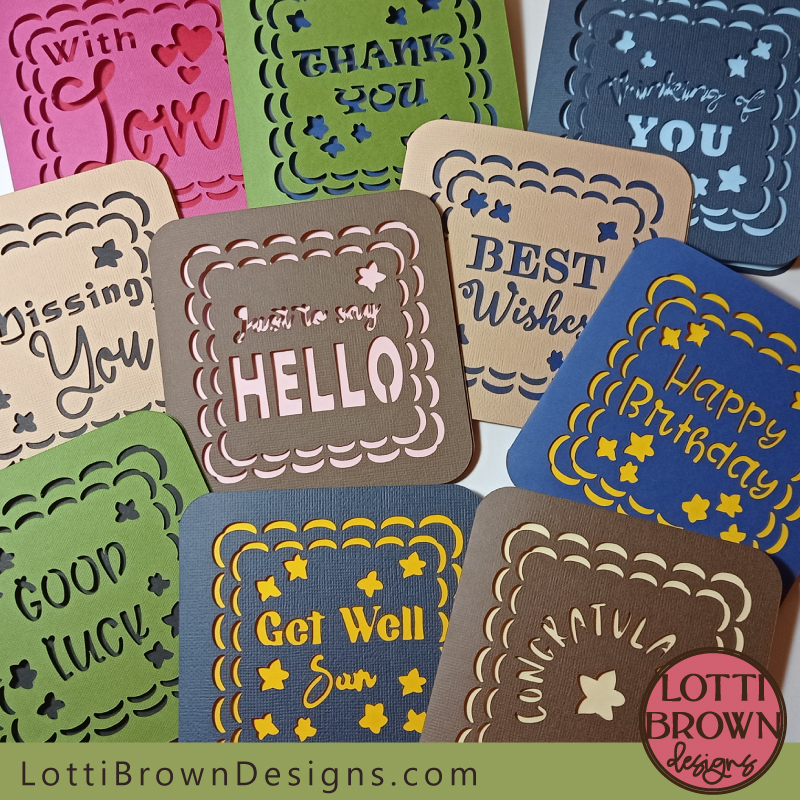 Greetings card templates for Cricut
Greetings card templates for CricutIf you like my way of making a card, do take a look at all my card templates right here (I currently have over 50 for all different occasions!)...
Want to keep in touch?
Sign up below for my free email newsletter...
My newsletter is usually sent out once a month (at the end of one month or the start of the following month) and you can unsubscribe any time...
Sign up below...!
Recent Articles
-
Willow Tree Symbolism and Celtic Willow Art
Apr 11, 25 05:43 AM
Explore willow tree symbolism and meaning - Celtic willow art and printed products... -
Wild Dog Rose Pattern & Products
Apr 07, 25 06:12 AM
Pretty dog rose pattern and products in a nostalgic heritage style recalling pretty hedgerows of flowers... -
British Robin Book Recommendations
Apr 04, 25 06:26 AM
My British Robin book reviews and recommendations - learn about Britain's favourite bird...
Follow me:
Share this page: