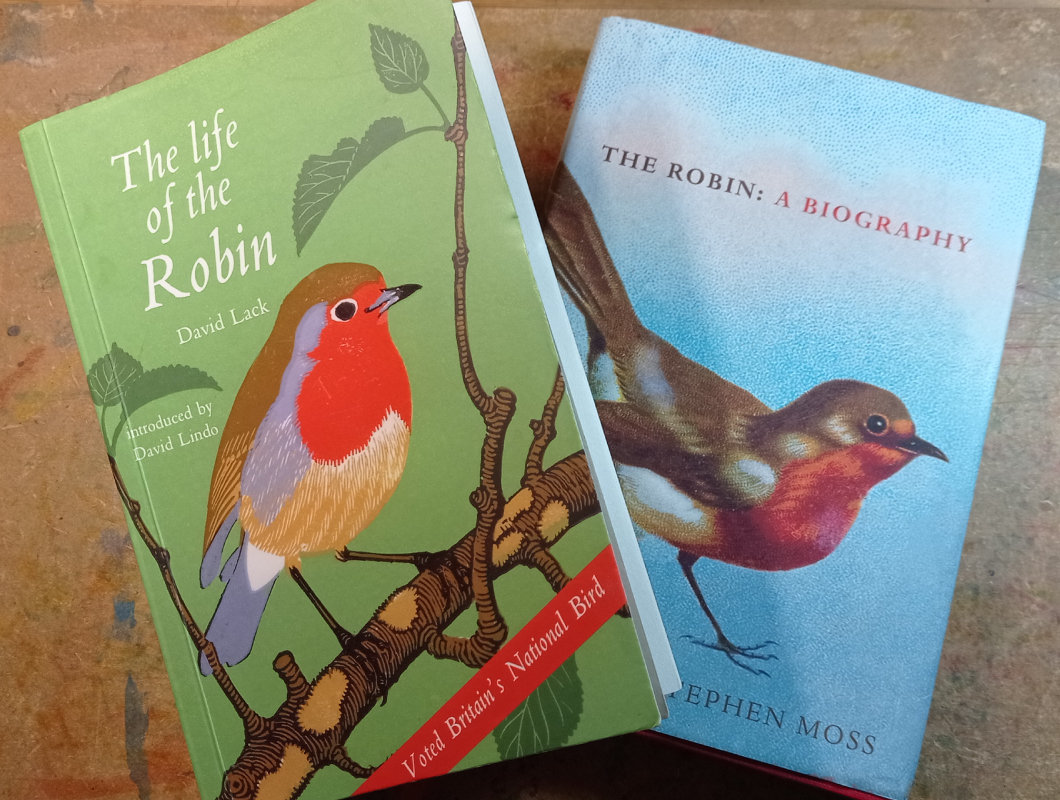SPRING 2025 - I've just completed a WEBSITE REVAMP! Everything is still here but may be in a slightly different place where than you left it and there's also lots of new sections, so if you're having trouble finding something in particular or you spot something that's not working as it should, please do get in touch and I'll do my best to help!

Snowman SVG Cardstock Craft Project
Festive papercut project using my snowman SVG cut file design - easy and fun Christmas crafting to decorate your home or just have fun with the kids...
Let's make this happy snowman together!
 Snowman SVG cut file - papercutting Christmas crafts project
Snowman SVG cut file - papercutting Christmas crafts projectI designed my snowman cut file so he can be used as a single layer or multiple layers (multi-coloured) - make the project that suits you!
I'm making my snowman as a papercutting project, using lightweight card with my Cricut Maker cutting machine - you could hand-cut the snowman, make him with vinyl, make him into a stencil, cut him from wood, however your craft takes you...
 I designed my snowman SVG cut file so he can be used as a single layer or multiple layers (multi-coloured)
I designed my snowman SVG cut file so he can be used as a single layer or multiple layers (multi-coloured)My snowman design comes in SVG, PNG, DXF and EPS formats - compatible with most cutting machine types including Cricut, Silhouette, ScanNCut and more. You can also use the PNG to hand-cut paper or card or other projects or to print the design.
You can use the snowman cut file for personal craft projects, or for a crafting small business (up to 200 products) - but only for physical products, please (no digital products or sharing).
My jolly snowman is drawn by hand for a charming, hand-crafted style - note his chunky coal eyes twinkling, his stick arms and his colourful carrot nose! This is a snowman made by hand with love!
Crafting with your Snowman SVG File
 Snowman SVG file showing two options you can make - one multi-coloured and the other using just the alternate single-colour top layer against the black base layer
Snowman SVG file showing two options you can make - one multi-coloured and the other using just the alternate single-colour top layer against the black base layerYou can use the design files to make:
- a single layered snowman (using just the alternate top layer)
- a double-layered snowman (using the alternate top layer and base layer)
- a multi-coloured snowman with 4 layers (using all layers except the alternate top layer)
 Showing all layers supplied with the snowman SVG file
Showing all layers supplied with the snowman SVG fileWe'll be concentrating on the multi-layer version in this project post - but here's what the single layer and double layer snowman papercuts would look like...
 Single-layer snowman cut file (using just the alternate top layer)
Single-layer snowman cut file (using just the alternate top layer) Snowman papercut - double-layer version (using the alternate top layer and the base layer)
Snowman papercut - double-layer version (using the alternate top layer and the base layer)What you'll need:
- The Snowman SVG file from my store - instant download, worldwide.
- Card, paper, vinyl or other suitable materials in four different colours - use white for the snowman body, orange for the carrot, black or a dark grey or brown for the background layer as this will make up the coal for the face and buttons and the sticks for the arms, and a cheerful colour of your choice for the hat and scarf - I'm using a pink.
- Cutting machine & software/tools OR printer & craft knife
- Suitable adhesive for your chosen material - for paper or card, try adhesive foam pieces, glue dots, or micro-dots. I'm using micro-dots for this project.
 Snowman SVG file
Snowman SVG fileSo once you've got everything cut out, either by cutting machine or by hand, we're ready to go!
Please remember that if you're making the multi-layered snowman, you don't need to cut out the alternative layer option - that's just for the single-colour version (or single colour with background - if you're struggling to identify it, it's the snowman body with the arms - we want the one without the arms, so that the black layer shows through like sticks). Take a look at the image at the start of the section below to make sure it's all correct.
If you need help with using the file, please check out my SVG FAQs here for assistance...
Let's Make a Snowman!
 Layered snowman papercut - ready to make! These are the parts you'll need for the multi-colour/layered version.
Layered snowman papercut - ready to make! These are the parts you'll need for the multi-colour/layered version.Don't worry, the snowman SVG make is super-easy!
- First - it's the carrot nose. Working from behind, glue the carrot so that it shows through the nose area. I'm using microdots here (you can see them in the image below), and just pressing them onto the reverse of the main snowman body around the area of the nose. Then stick the carrot in place...
 Looking at the reverse of the snowman - stick the nose in place with microdots or another adhesive
Looking at the reverse of the snowman - stick the nose in place with microdots or another adhesive- Once in place, let's check it from the front (see below)...
 Papercut snowman with carrot nose - ready!
Papercut snowman with carrot nose - ready!- Next, let's attach the hat and scarf to the snowman's body - work from the front this time, and simply position the hat and scarf in place onto the black base layer and stick them down with microdots or other glue. Line them up against the outer edges and everything should fit in place just fine (see below)...
 Papercut snowman - getting hat and scarf in place - this is the front view of the base layer
Papercut snowman - getting hat and scarf in place - this is the front view of the base layer- Finally, let's stick the top layer down onto the base layer - I've used microdots but you can use another adhesive type. Once again, just line everything up around the outer edges and it should be perfectly in position (see below)...
 Happy! Completed papercut snowman!
Happy! Completed papercut snowman!Finished! I told you it was easy! One happy snowman papercut, ready to join your Christmas festivities!
 Snowman ready for Christmas fun!
Snowman ready for Christmas fun!I hope you enjoy my fun snowman make! If you'd like to get crafting with your own snowman creation, you can get my snowman SVG cut file in my store here for instant worldwide download...
He's available in SVG, PNG, EPS and DXF formats, suitable for many different cutting machines including Cricut, Silhouette, ScanNCut and more, as well as cutting by hand. If you don't want to make him from paper, you could use vinyl, light woods, make him into a stencil - he's easy to adapt to your own crafting preferences and projects.
Please note that if you're using vinyl for this project, you might prefer to 'slice' some of the layers in your design space, as an alternative to layering up.
Make him as a personal craft project - also included is the license for small-business commercial use so you can use him in your Christmas crafts to sell. More details of the terms of use here - includes both personal and commercial use.
More Christmas designs for you here
You Might Also Like:
Lotti Brown's Designs & Templates
How-tos...
- How to use SVG cut files for Cricut (also other cut file formats & machines)
Want to keep in touch?
Sign up below for my free email newsletter...
My newsletter is usually sent out once a month (at the end of one month or the start of the following month) and you can unsubscribe any time...
Sign up below...!
Recent Articles
-
Willow Tree Symbolism and Celtic Willow Art
Apr 11, 25 05:43 AM
Explore willow tree symbolism and meaning - Celtic willow art and printed products... -
Wild Dog Rose Pattern & Products
Apr 07, 25 06:12 AM
Pretty dog rose pattern and products in a nostalgic heritage style recalling pretty hedgerows of flowers... -
British Robin Book Recommendations
Apr 04, 25 06:26 AM
My British Robin book reviews and recommendations - learn about Britain's favourite bird...
Follow me:
Share this page: